Accurate historical market tick data is essential for Forex practice and trading strategy back testing.
Our free Online Simulator receives high quality tick-by-tick data in real-time from the TrueFx.com quote server via WebAPI.
This tick data is stored in RAM and at any time, you can save the acquired ticks locally to your computer.
This is an extremely convenient way to get the latest market data for offline testing – high quality and for free.
For example, you can simply leave your Online Simulator running during daytime when you are busy at work, and use the recorded tick data later in the day or during the weekend when you have more time to spare.
This feature works with a free license for Online Simulator or with any premium (paid) license. In addition, in the premium version you can save ticks from your MT4 broker (via s special proxy EA).
The screenshot below shows how to save price data:
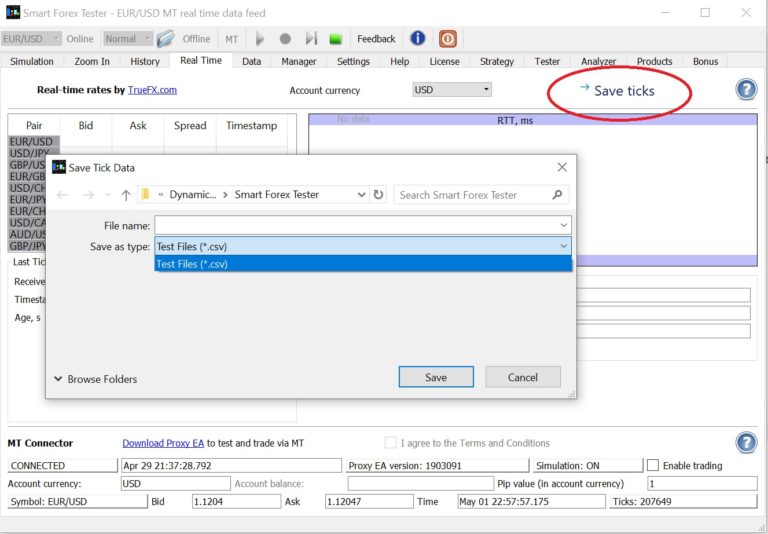
When the Online Simulator is running, go to the Real Time tab, and click the Save ticks button. Now, in the dialog that appears, select a catalog and specify a file name. Click OK.
To use the saved tick data in the Offline Simulator, go to the Data tab, click the Add test file button, and select the file that you just recorded.